
Data into actionable insight in 3 steps: Demand, Supply, Use
Organisations can spend millions collecting and analysing data for little gain. Deluged with poor-quality data stored in multiple, unconnected silos, they don’t know where to begin to reach meaningful insight to help make informed decisions that will help them improve. The result is wasted time, effort and money. Very few businesses put data – what could be their most valuable asset – to good use.
What is actionable insight?
Put simply, actionable insight is a conclusion drawn from data that leads to action. Rather than being just ‘nice to know’, insight is translated into meaningful activity that positively impacts business performance.
For example, learning that 86% of your customers find your website hard to use is good to know. But unless this insight leads to a clear, actionable plan to improve the website, what’s the point?
At Ārahi, we give inaction nowhere to hide. We help businesses make data-driven decisions and move forward with confidence.
Our 3-step data process: Demand, Supply, Use provides a step-by-step method to help get the most out of data. It lets you zoom in on what matters, starting with asking the right questions to get the right facts. Once overlaid with opinions, these facts can form the basis of recommendations and action. The ultimate aim is to use data to get you closer to your goals.
Two of our frameworks underpin the process: QFOR-A (Questions, Facts, Opinions, Recommendations and Action) and TAF (Target, Actual, Forecast).
QFOR-A (Question, Fact, Opinion, Recommendation and Action)
QFOR-A stands for Question, Fact, Opinion, Recommendation and Action. The hyphen between the R and the A reminds us that the point of every question, fact, opinion or recommendation is to drive action. To learn more, see our blog post.
TAF (Target, Actual, Forecast)
At Ārahi, every piece of data is either a Target, an Actual or a Forecast (TAF). We call this TAF-arising our data. Targets are what we aim to achieve by a point in time. Actuals are what we achieve. Forecasts are what we think we will achieve.
Comparing targets to actuals shows us how well we’re performing. Comparing targets to forecasts shows how well we think we will perform. Comparing actuals to forecasts tells us about the accuracy of our predictions.
This blog post shows how to use our 3-step data process to understand the feedback loops between TAF data.
Our 3-step data process: Demand, Supply, Use
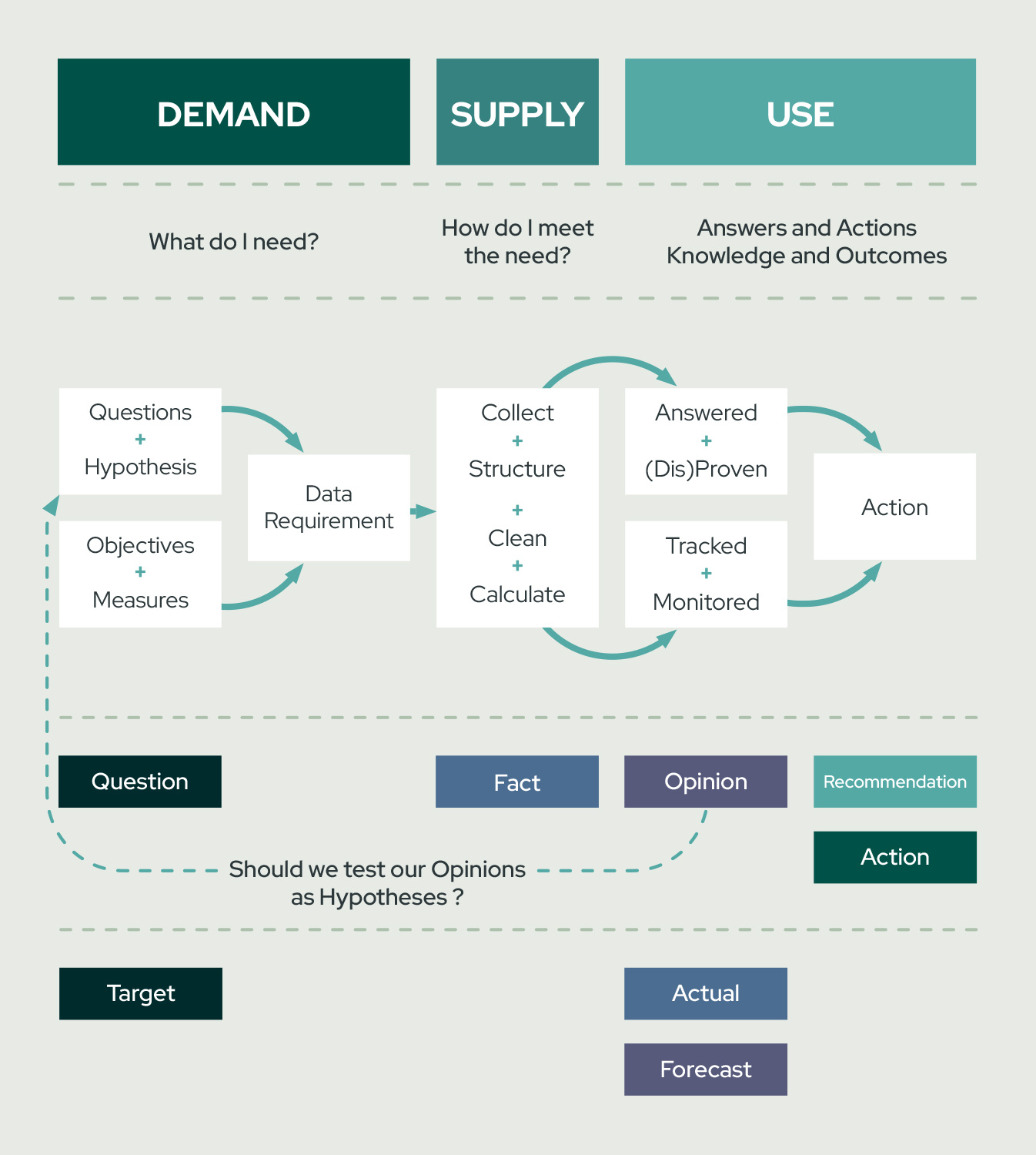
Step 1: Demand
Start with the problem you are trying to solve.
- What question needs to be asked?
- Do you have a testable hypothesis?
- What’s your objective? What measures need to be monitored to understand the impact of your decisions and actions?
Once you have your question and measures (and a possible testable hypothesis), you can do two things: 1. Set targets for the measures 2. Make a list of the data you need.
How to ask the right questions from your data
Your data is only as good as the questions you ask it. Contrary to what we are often told, there is such a thing as a bad question. Questions should be asked to reach clear recommendations that lead to action. If they don’t, what is the point of asking them? It just consumes time and resources for little gain.
QFOR-A keeps our questioning on the straight and narrow. It reminds us that questions should be answerable with objective facts, or data. Those facts allow us to formulate opinions about why the facts are true. Together, the facts and opinions should lead to a ‘so what?’ - a recommendation which leads to action.
Step 2: Supply
In this step, you meet the demand and get your data into a usable format that will allow you to extract valuable insights. This is where you find your QFOR-A facts.
There are four stages in this step:
- Collect
- Structure
- Clean
- Calculate
Consider whether the question you asked in Step 1 needs to be answered regularly. If so, the stages described below should be made repeatable.
Collecting data
Identify where you will source the data you listed in Step 1. It may exist in the business, or it may not. Organisations typically store their data in unconnected silos: sales data in customer relationship management (CRM) systems, people data in human resources information systems (HRIS), marketing data from social media and customer feedback and financial data in finance systems… with lots of other data in Excel islands. If the data doesn’t exist somewhere in the business, you might need to do some primary research. Perhaps build a survey or conduct some interviews.
There will be gaps (which may only become obvious when you clean it – see below). See if you can fill them by collecting people’s assumptions and views.
Structuring data
Data is wonderfully diverse. It comes in different shapes and sizes. For example, budgets are in a time series, while sales pipeline data is a list of records. Structuring data involves manipulating and transforming it into a format suitable for analysis.
At Ārahi, we work with three common data shapes:
1. Dimensions, measures, timestamps (DMT)
This data is typically extracted from tables. D is for dimensions. Dimensions provide a way of categorising data (e.g. ‘pipeline stage’ can have various categories including ‘enquiry’, ‘sales qualified’ ‘propose’ and ‘contracting’). M is for measures. A measure is a number that is true at a point in time. T is for timestamp – the point in time (e.g. a week, month or year).
An example might be a table with records such as ‘order number’; ‘number of units’; ‘price’; ‘customer’; ‘location’ and ‘date’. ‘Location’ and ‘customer’ are examples of dimensions. ‘Number of units’ or ‘price’ are examples of measures. ‘Date of transaction’ is an example of a timestamp.
2. Multi-measure date range (MMDR)
This is a common shape in the world of financial planning. Excel spreadsheets often categorise data by time (e.g. months) giving historical actuals alongside future targets and forecasts. Rows are allocated for specific measures, e.g. in a P&L account the rows might be ‘revenue’; ‘cost of goods sold’; ‘contribution’ and ‘contribution margin’; ‘marketing cost’; ‘sales’; ‘R&D’; and ‘EBITDA’. These items might be broken down by product; region or revenue type. Time is broken into timestamps or date ranges: Jan 2023 or Q1 FY25.
3. Hierarchical (H)
With hierarchical data, items are linked through parent-child relationships like a family tree. Each item is a node. ‘Parents’ can have multiple children. In standard hierarchical trees, ‘children’ are linked to one ‘parent’ node. In polytrees, ‘children’ can have more than one parent ID.
For example, key initiatives are broken down into projects, streams of work and, eventually actions. Regions are broken down into countries and territories.
Cleaning data
Data is almost always dirty. It’s messy. There will always be gaps. Collecting and structuring data is likely to reveal the mess it’s in.
Create clear rules to clean your data. Identify hierarchical issues and missing or duplicate data.
Calculating data
Finally, calculate it – crunch it and do the maths.
For example, how significant is the gap between the target and the actual? What is the trend? Turn numbers into ratios or new measures. Compare one function, region or business unit to another and look at that comparison over time.
Step 3: Use
There are two stages within this step:
- Answer
- Act
This is where you overlay facts with opinions to reach recommendations and action. It’s the ‘OR-A’ of QFOR-A.
Facts alone won’t answer your original question. Opinions are needed about why the facts are true. This may lead directly to a clear recommendation and action. But it’s more likely to provoke further questions and lead you to formulate further hypotheses, which takes you back to Step 1.
Going through this process will eventually get you to the answer you need. You may need to disprove several hypotheses before hitting on the right one. But you will reach a point where you feel sufficiently confident to make a recommendation and act.
Relating the 3-step Data Process to Targets, Actuals and Forecasts (TAF)
There is a constant feedback loop between the ‘Demand’ and ‘Use’ steps related to TAF. The ‘Demand’ step lists the measures to be monitored to ensure that objectives are reached. You set targets for these measures. The ‘Use’ step gives you actuals (or your outcomes). Actions should positively impact your outcomes. The improvements seen allow you to reformulate your forecasts. Constant re-forecasting puts you in a better position to react quickly when necessary.
SUMMARY
- It’s not what you know that matters. It’s what you do with what you know that counts.
- By knowing how to ask the right questions, you can focus on the data you need to reach meaningful insight and form a confident recommendation that leads to action. Don’t expect to get there straight away. Questions elicit further questions. You may need to disprove several hypotheses in the process. That would be a great result.
- You can see the impact of your actions on your measures by tracking TAF data. Use it to refine your forecasts and gain a more accurate view of your future.